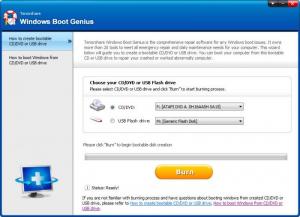Windows Boot Genius
3.0.0.1
Size: 253.72 MB
Downloads: 8609
Platform: Windows (All Versions)
An operating system failing to start up is a good reason to panic. However, if you have the right tools at hand, you won't have to go through the ordeal of reinstalling the operating system and all your drivers and applications. Windows Boot Genius can prepare you for such events. The software itself is not much to look at, but it is a completely different matter when it comes to what it can deliver. It is capable of creating a Windows Preboot Environment (WinPE), which can be loaded before prior to a computer's main operating system and used to fix various booting issues.
The software is absolutely free and it provides support for all popular Windows platforms, including several Server editions. Installing the software is a quick and simple operation. You don't have to sacrifice a significant amount of resources and there is no need to install any kind of prerequisites.
A single click is all it takes to begin creating a WinPE. You can choose to burn it on an optical disc or on a USB flash drive. It takes only a few minutes to create the PE, during which the software won't ask you for any kind of input. If you are not sure what you should do with the freshly burnt PE, you can read a large number of instructions on the same user interface, on a separate tab.
If the operating system refuses to start, for one reason or another, you will be glad that you took your time to burn a PE. After inserting the CD or USB drive into your computer, you have to restart your computer and set it to boot from that device, which can be done in BIOS. Regardless of what type of BIOS you have on your computer, you shouldn't have too many difficulties, due to the fact that Windows Boot Genius provides detailed instructions, with screenshots, for various BIOS types.
When the computer boots from your CD or USB drive, the Preboot Environment will be loaded right away. It is a simplified operating system, which places a wide range of tools at your disposal, for fixing your computer's boot sequence, partitions, recovering data and much more.
Pros
Creating a PE is a straightforward operation. It takes only a few minutes to finish. The WinPE can be created on an optical disc or on a USB drive.
Cons
There are no obvious issues to mention. Thanks to Windows Boot Genius, you won't have to reinstall your operating system anymore, when it fails to start up.
Windows Boot Genius
3.0.0.1
Download
Windows Boot Genius Awards

Windows Boot Genius Editor’s Review Rating
Windows Boot Genius has been reviewed by Frederick Barton on 10 Mar 2015. Based on the user interface, features and complexity, Findmysoft has rated Windows Boot Genius 5 out of 5 stars, naming it Essential